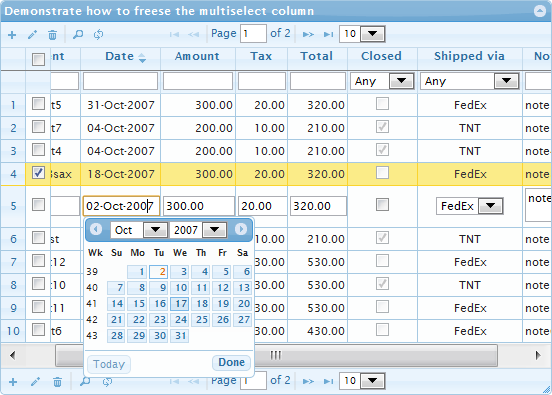Forum
 Topic RSS
Topic RSS
16:47
08/06/2009
 Offline
OfflineWe wanted to use frozen columns to only freeze the checkbox column on the left (multiple: true).
I found that if I set frozen: true to a hidden column that is at the beginning of the column list, I can accomplish this. Maybe there is a better way?
We display various HTML in our grid including images, text with line breaks, etc. I noticed that if the height of a non-frozen cell is greater than the height of the frozen column they will get misaligned. We can't currently use frozen columns because of this. This might be the same problem as:
http://www.trirand.com/blog/?p.....=all
Thanks for all the great work you do!
18:28
10/08/2009
 Offline
OfflineHello!
I find that you found a good method to do what you need. The problem is that frozen columns is the new feature. After small modifications it can be used in more cases as where it currently used. The method setFrozenColumns tests some criteria and exit in some situaltion like in your case. So one should just deceive it.
I tought about your problem and now I can suggest you one more method to solve the problem. The demo, which I created for you, demonstrates this. The demo is the modification of my demo from the answer. The main part of code which solve your problem is below:
$grid.jqGrid('setGridParam', {multiselect: false});
$grid.jqGrid('setFrozenColumns');
$grid.jqGrid('setGridParam', {multiselect: true});
As the results you will receive the frozen column with the multiselect checkboxes only.
One more benifit of the demo is that it supports editing: inline editing too. Typically inline editing are not supported with the frozen columns (see here), but using the tricks which I described in the refferenced answer on the stackoverflow.com it is do possible to use inline editing if you have no editable frozen columns. In my demo I used double-click event to start inline editing. You can try the demo and see the results like
Best regards
Oleg
12:37
10/08/2009
 Offline
OfflineSorry, but is my demo work correctly in your environment? If it works than you should debug your code and verify why the setFrozenColumns method still not executed. Probably you use some additional options of jqGrid which are not supported by frozen columns (see the limitations here)? For example you could uses scroll:1 (scroll:true) or something like that.
Best regards
Oleg
Most Users Ever Online: 715
Currently Online:
44 Guest(s)
Currently Browsing this Page:
1 Guest(s)
Top Posters:
OlegK: 1255
markw65: 179
kobruleht: 144
phicarre: 132
YamilBracho: 124
Renso: 118
Member Stats:
Guest Posters: 447
Members: 11373
Moderators: 2
Admins: 1
Forum Stats:
Groups: 1
Forums: 8
Topics: 10592
Posts: 31289
Newest Members:
, razia, Prankie, psky, praveen neelam, greg.valainis@pa-tech.comModerators: tony: 7721, Rumen[Trirand]: 81
Administrators: admin: 66
 Log In
Log In Home
Home